


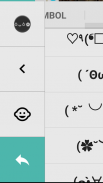

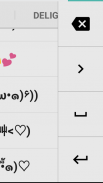
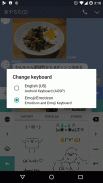

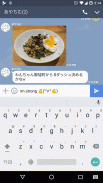
Emoticon and Emoji Keyboard

Beschreibung von Emoticon and Emoji Keyboard
Diese App bietet Ihnen eine zweite Tastatur spezialisiert auf Emoji und Emoticon. Verwenden Sie diese Tastatur und Ihre Lieblingshaupttastatur zusammen.
* Aktualisiere dein ‚Emoticon-Pack‘ App
‚Emoticon-Pack‘ (Version 201404260 oder höher) wird benötigt um diese Tastatur zu verwenden. Wenn Sie hinzufügen, bearbeiten, löschen oder neu anordnen Emoticons auf Emoticon-Pack, wird es auf dieser Tastatur reflektiert werden.
* Wie Emoticon und Emoji-Tastatur aktivieren
Aktivieren Sie diese Tastatur auf dem Gerät Einstellung; Verwalten Tastaturen. Deaktivieren Sie andere Tastatur-Anwendungen, die nicht in Gebrauch sind, wird es leichter sein, diese Tastaturen zu wechseln.
* Display Selector Icon
Wir empfehlen Ihnen Auswahl-Symbol zu aktivieren Tastaturen jederzeit bequem zu wechseln.
* Eingabe Emoji und Emoticon
Eingang Emojis und Emoticon durch drücken Auswahl-Symbol in der rechten unteren Ecke. Wenn Sie Globus-Taste auf der Tastatur haben, können Sie mit einem einfachen Tippen wechseln.
* zurück zur Haupttastatur
Zurück zur Haupttastatur durch Drücken grünen Pfeil an der linken unteren Ecke. Oder Sie können Ihre gewünschte Emojis und Emoticon zurückzukehren automatisch an Ihre Haupttastatur drücken und gedrückt halten.
* Ersetzen Emojis und Emoticons
Drücken Sie das Gesicht Symbol-Taste auf der linken oberen Ecke Emoticon-Pack zu öffnen. Bearbeiten Liste von Emojis und Emoticon auf Ihrem Emoticon-Pack. Es wird Ihre Tastatur reflektiert werden. Machen Sie Ihre individuelle Tastatur mit Ihrem Lieblings Emojis und Emoticons.


























